


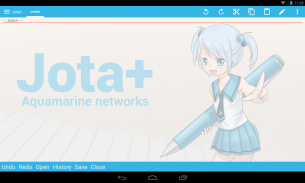
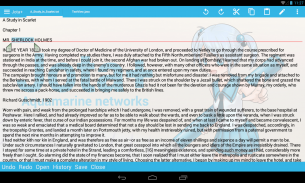
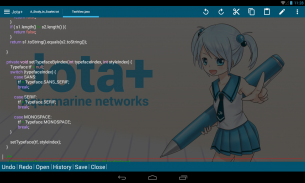
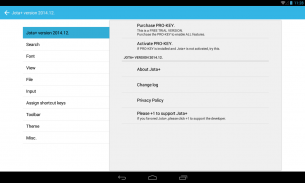
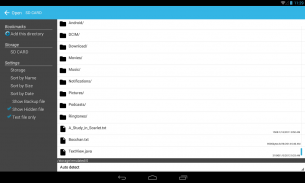
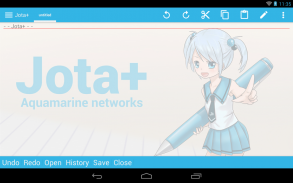
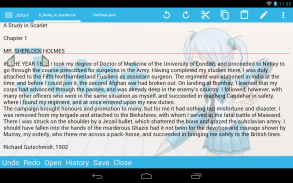

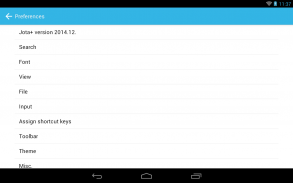
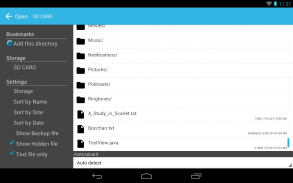
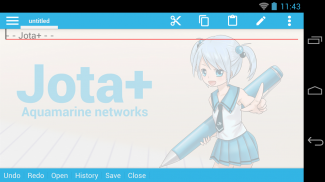






介绍 Jota+ (Text Editor)
Jota+ is the best text editor for Android.
Jota+ is easy to use. And have the great ability and great performance.
For documentation, for programming, Jota+ provides the best experience of a text editing.
★features of Jota+
- Support multi-file feature.
- Support 1 million characters.
- Support many character codes and Auto-Detect feature.
- Search/Replace (Support Regular Expression)
- Highlight searching words.
- Support font customize. (Proportional / Mono Space / ttf,otf font )
- Support Install-shortcut feature.
- Auto save.
- Show Line numbers.
- Show Tab/Line-break mark.
- Count characters/words/lines.
- Customizable Toolbar.
- Syntax highlight support many languages. (awk,X11-basic,css,c/c++,java,javascript,lua,Objective-C,pascal,php,python,ruby,sh,tex,xml,html)
And it's customizable.
- Customizable Fixed Phrase management.
- Clipboard management.
- Built in file browser with bookmark management.
- Free Wallpaper by Non Miyabi. http://sites.google.com/site/nonsillustgallery/
- Detect file modification.
- Support physical-keyboard devices.
- Support Bluetooth Keyboard.
- Safe app without any evil permission requests.
- Support many kinds of Cloud Storage Services. ( Dropbox, GoogleDrive, OneDrive etc...)
- Support multi window feature for Samsung devices.
★FREE version is for trial, so some features are locked.
But you can use free version as a Text editor with sufficient capabilities
You can buy PRO-KEY app from Google Play to unlock extra features.
★For donors of Jota Text Editor (with Google Play Store).
The support for donors has been finished.
Thank you!
▼Google Analytics and Mobile Ads are built into the app.
Please confirm our privacy policy.
You can opt-out Google Analytics. (see menu-preferences-misc)
▼Warning.
We prohibit the distribution of Jota+ on places other than Google Play.
It has been confirmed that the pirated app mixed malware has been distributed.
And we do not provide support to pirated apps.
Please be careful.
▼We don't reply to anything on Review Comments.
If you have troubles or suggestions, send us an email.
▼FAQ
Q. Can't save on external SD card.
A. Android 4.4 (KitKat) or later doesn't support to write on external SD card.
Save it on internal storage, or use cloud storage.
Android 5.0 or later supports external SD card by Storage Access Framework.
see Preferences>File>Storage Access Framework. (PRO feature)
Q. I can't find my file in file browser.
A. Please check off "Text File Only" in side menu.
Q. I bought PRO-KEY, but couldn't activate.
A. Try following...
Make sure that your device is connected to the internet and logged into Google.
Confirm that PRO-KEY is installed in System Settings.
Click Menu - Preferences - Activate PRO-KEY.
reboot the device and start Jota+.
uninstall and re-install Jota+ or PRO-KEY.
- If you have troubles with the activation, please send an email to the developer.
Q. How to hide Floating Action Buttons.
A. See Preferences > Floating Button. Then select 'no-assign'.
Q. Black out on Android 10.
A. Clear data from App Settings.
▼Help for Chromebook and Bluetooth Keyboard
- alt+F menu
- alt+D contextmenu
- ctrl+tab sidemenu
- ctrl+PageUp/PageDown switch tab
- see Shortcut Settings to bind ctrl+alphabet key
- cant bind ctrl+T,w on Chromebook
▼About Permissions
- modify or delete the contents of your USB storage
- read the contents of your USB storage
for loading/saving to internal storage.
- full network access
- view network connections
for mobile ads.
- install shortcut
for installing a shortcut of the file onto Home app.
(c) Aquamarine Networks.
Jota +是适用于Android的最佳文本编辑器。
Jota +易于使用。并具有强大的能力和出色的表现。
对于文档,编程,Jota +提供了最佳的文本编辑体验。
★Jota +的功能
-支持多文件功能。
-支持100万个字符。
-支持许多字符代码和自动检测功能。
-搜索/替换(支持正则表达式)
-突出显示搜索词。
-支持字体自定义。 (比例/等宽/ ttf,otf字体)
-支持安装快捷方式功能。
- 自动保存。
-显示行号。
-显示制表符/换行符。
-计算字符/单词/行。
-可自定义的工具栏。
-语法高亮显示支持多种语言。 (awk,X11-basic,css,c / c ++,java,javascript,lua,Objective-C,pascal,php,python,ruby,sh,tex,xml,html)
而且它是可定制的。
-可定制的固定短语管理。
-剪贴板管理。
-内置带有书签管理的文件浏览器。
-由Non Miyabi提供的免费壁纸。 http://sites.google.com/site/nonsillustgallery/
-检测文件修改。
-支持物理键盘设备。
-支持蓝牙键盘。
-没有任何邪恶许可请求的安全应用。
-支持多种云存储服务。 (Dropbox,GoogleDrive,OneDrive等)
-支持三星设备的多窗口功能。
★免费版为试用版,因此某些功能被锁定。
但是您可以将免费版本用作具有足够功能的文本编辑器
您可以从Google Play购买PRO-KEY应用,以解锁其他功能。
★对于Jota Text Editor(与Google Play商店)的捐助者。
对捐助者的支持已经完成。
谢谢!
▼该应用程序内置了Google Analytics(分析)和移动广告。
请确认我们的隐私政策。
您可以选择退出Google Analytics(分析)。 (请参阅menu-preferences-misc)
▼警告。
我们禁止在Google Play以外的其他地方分发Jota +。
已确认盗版应用程序混合恶意软件已分发。
并且我们不提供对盗版应用程序的支持。
请注意
▼我们对评论评论不做任何回复。
如果您有任何问题或建议,请给我们发送电子邮件。
▼常见问题
问:无法保存在外部SD卡上。
答:Android 4.4(KitKat)或更高版本不支持在外部SD卡上写入。
将其保存在内部存储中,或使用云存储。
Android 5.0或更高版本通过Storage Access Framework支持外部SD卡。
请参阅首选项>文件>存储访问框架。 (专业功能)
问:我在文件浏览器中找不到我的文件。
答:请在侧面菜单中选中“仅文本文件”。
问:我购买了PRO-KEY,但是无法激活。
答:尝试遵循...
确保您的设备已连接到互联网并登录到Google。
确认在系统设置中已安装PRO-KEY。
单击菜单-首选项-激活PRO-KEY。
重新启动设备并启动Jota +。
卸载并重新安装Jota +或PRO-KEY。
-如果您在激活时遇到麻烦,请向开发者发送电子邮件。
问:如何隐藏浮动操作按钮。
答:请参阅首选项>浮动按钮。然后选择“不分配”。
问:在Android 10上不可用。
A.从“应用程序设置”中清除数据。
▼Chromebook和蓝牙键盘的帮助
-Alt + F菜单
-alt + D上下文菜单
-Ctrl + Tab侧菜单
-ctrl + PageUp / PageDown切换标签
-请参阅快捷键设置以绑定ctrl +字母键
-无法在Chromebook上绑定ctrl + T,w
▼关于权限
-修改或删除USB存储设备的内容
-阅读USB存储器的内容
用于加载/保存到内部存储。
-完整的网络访问
-查看网络连接
用于移动广告。
-安装快捷方式
用于将文件的快捷方式安装到Home应用中。
(c)海蓝宝石网络。










